How to run python program in atom?
How to run python program in atom?
If you want to run python program in atom, and you are new for atom then it may be take time to learn that how you have to run your program in atom? so I will guide you to run your first program in atom(developed by GitHub).
You can Download Atom from the official site and after that you can install atom in to your computer.
After the successful installation of Atom in your computer launch the Atom application.
- create a new file in atom
- install package to run your program in atom
to install this package please follow given steps:-
- Step 1: click on the packages.
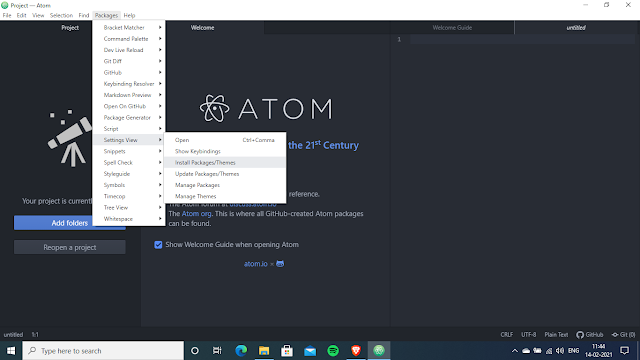
- Step 2: select Setting Views
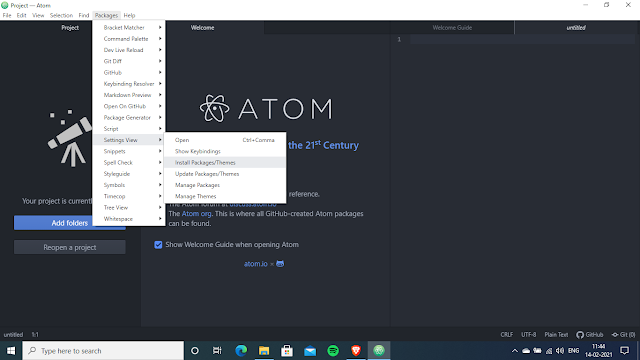
- Step 3: select install packages/theme
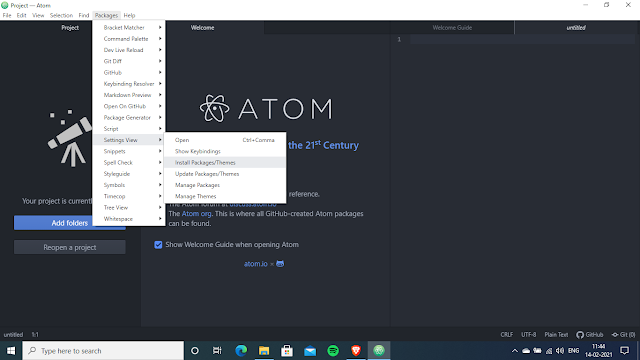
- Step 4: in the search bar search for script
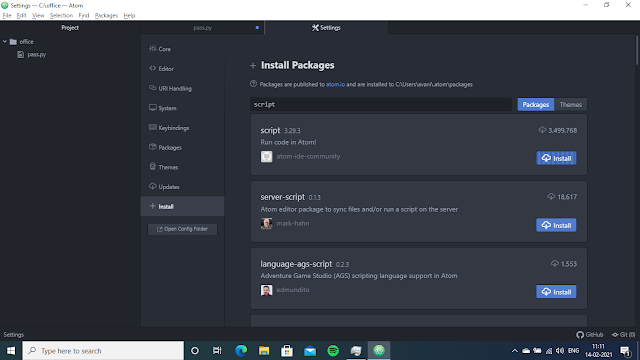
- Step 5: install first script package
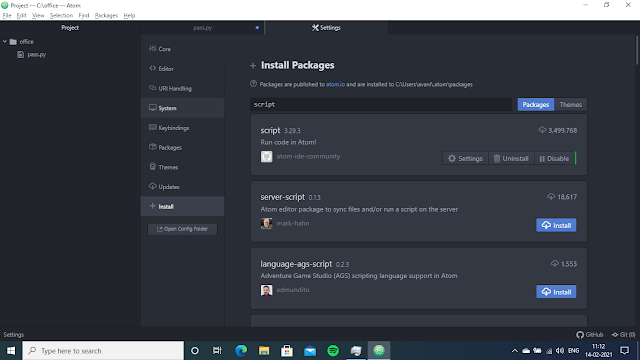
- after the successful installation of script package
- By pressing clt+alt+b
- From Direct script package.
Related Queries:-
How do I run a program in atom?
How do I compile and run Python program in atom?
Does atom work with Python?
How do I run a Python script?
Can Atom run code?
How do I start an atom from the command line?
Can Atom compile?
Which is better atom or PyCharm?
Is atom.io useful to python programmer?
how to use atom for python
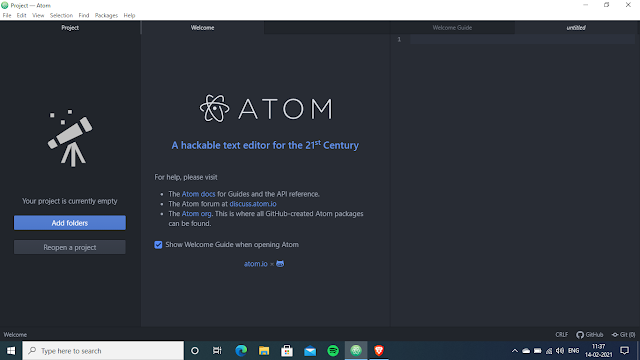


Comments
Post a Comment